Optimal Gaming PC Setup for Fallout 4 Experience
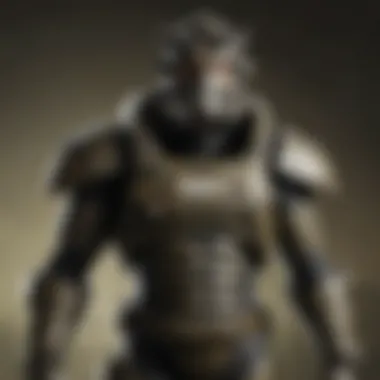

Intro
Lore Insights
Overview of the Fallout Universe
At the heart of the Fallout series lies an alternate history where the world teeters on the brink of nuclear apocalypse. With a retro-futuristic aesthetic that blends the charm of the 1950s with the grim realities of war, the universe captivates players with its rich lore and vibrant environments. Nuclear war in 2077 significantly altered humanity's trajectory, plunging the earth into chaos and giving rise to factions that now vie for control in the wasteland.
Key historical events in the Fallout timeline
- The Great War (2077) marks the point of no return, where tensions between the United States and China ignite nuclear weapons.
- The establishment of Vault-Tec Corporation’s bunkers, giving some, but not all, a chance to survive the impending doom.
- Re-establishment attempts through factions, notably the Brotherhood of Steel and the Institute, who clash over the future direction of civilization.
These events set the stage for rich character interactions and the diverse narratives players can explore.
Deep dive into the backstory of major factions and characters
Factions provide a compelling lens through which to experience the Fallout universe. The Brotherhood of Steel, driven by a mission to collect and preserve technology, contrasts sharply with the more ruthless Institute, aiming for a future built through technological supremacy. We also see the Minutemen striving to restore democracy and order, a banner held high in a world of chaos. Characters such as Piper, Nick Valentine, and Sole Survivor each offer unique perspectives that draw players further into the narrative.
Gameplay Tips and Strategies
Beginner's guide to playing Fallout games
Starting out in Fallout 4 can overwhelm newcomers. Here are some fundamental pointers:
- Explore freely: The vast landscapes are filled with secrets. Don’t rush the main quest.
- Engage with NPCs: These characters often provide quests, lore, or insightful dialogues that increase your understanding of the world.
- Take your time with weapon upgrades: Crafting is crucial; customizing your gear can significantly impact your survivability.
Weapon and armor recommendations
Choosing the right gear can be the make-or-break factor in combat. Some formidable picks include:
- Weapons: The Institute Pistol for precision or the Laser Musket for raw damage.
- Armor: The X-01 Power Armor provides exceptional defense and mobility.
Tips for efficient resource management
Learning to manage resources within Fallout 4 is vital. Here are a few strategies:
- Scavenging: Always loot every location and break down unneeded items for crafting components.
- Farming and building settlements: Establish settlements to grow food and collect resources.
- 制定优先资源的使用: Save rare items for tough encounters, utilize more common ones for everyday combat.
News and Updates
Latest announcements from game developers
Stay tuned to announcements from Bethesda, including potential remasters or new titles. They periodically share news on forums or social media, so keeping an eye on platforms such as Reddit can be beneficial.
Patch notes and upcoming releases
Fallout 4 has seen various updates since its release, enhancing game mechanics and squashing bugs. Notable expansions like "Far Harbor" or "Nuka-World" provide additional storylines and environments, presenting reasons to return to the Wasteland.
Community events and tournaments
Engaging with the community can also bring a new layer to the experience. Check out events that often take place in online forums, allowing players to showcase builds or share playthroughs.
Fan Theories and Speculations
Popular fan theories about the Fallout universe
Fans have crafted myriad theories. For example, some speculate about the possibility of a connection between the Vaults and the mysterious disappearance of certain factions. These theories not only enrich the lore but create engaging conversation points among players.
Discussion on unresolved plot points
Several plot points evoke curiosity. The fate of the lost Vaults or the full capabilities of the Institute remain shrouded in mystery. Players often discuss these points on platforms like Facebook or forums.
Predictions for future installments in the series
With the recent advancements in gaming technology and Bethesda’s focus on evolving gameplay, many anticipate what the future holds for the Fallout series. A return to previous storylines, introducing new factions, or even expanding to a different geographic location could all be potential paths for new installments. The community thrives on speculation, fostering a vibrant dialogue about possible developments.
Prelims to Fallout Gaming
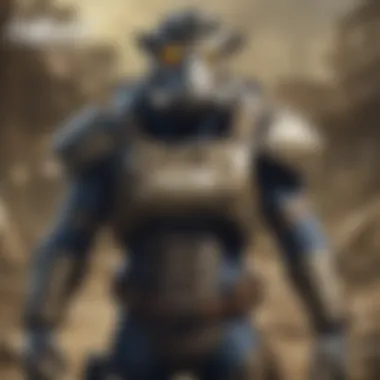

In the vast realm of gaming, few titles evoke as much passion and nostalgia as Fallout 4. This post-apocalyptic RPG isn't just a game; it's an experience that transports players into a richly crafted world filled with intricate lore, dynamic storytelling, and countless choices. As we delve into the technical requirements for optimal gameplay, understanding the core elements of Fallout 4 becomes paramount. The importance of having a robust gaming setup tailored specifically for this game can greatly amplify the overall experience, allowing players to immerse themselves in the wasteland without the hindrance of technical limitations.
Fallout 4 offers a sprawling landscape teeming with adventure. Each quest and encounter invites exploration and strategy. Yet, if your gaming hardware is not up to par, even the most vivid graphics and engaging storylines can fall flat. For dedicated players, achieving smooth performance and stunning visuals isn't just a perk; it's integral to fully grasping the depth of the narrative and the emotional weight of the decisions faced throughout the game.
The Significance of an Optimal Setup
When discussing the optimal gaming PC setup, we must recognize several critical elements. Firstly, there’s the immersion factor; high frame rates contribute to a fluid experience that keeps players engaged, especially during intense combat scenes or complex interactions. Secondly, graphical fidelity can significantly alter how the game environment conveys atmosphere. Fog creeping through the ruins of Boston or the sun setting over the Commonwealth can evoke strong emotional responses, thus enhancing the storytelling aspect that Bethesda is known for.
Let’s not overlook the practicality of technical stability—nobody enjoys a game that crashes or stutters in the middle of an action-packed moment. With the right specifications, gamers can enjoy a seamless experience, fostering a deeper connection to the game's narrative.
Enhancing Your Gameplay Experience
As we proceed, we'll explore the requirements that make a gaming setup not just sufficient, but optimal. From the minimum specs necessary to run Fallout 4 to the recommended setups that enable players to maximize the gaming experience, this article aims to provide guidance that caters to both seasoned veterans and newcomers alike. We’ll dive into essential components like the CPU, GPU, and storage, all of which play pivotal roles in delivering the Fallout 4 experience you deserve.
With a thoughtful approach to hardware choices, every gamer can tailor their setup, ensuring that they navigate the post-apocalyptic world of Fallout 4 in ways that feel both impactful and rewarding.
Understanding Fallout Requirements
When it comes to delving into the vast and intricate world of Fallout 4, grasping its system requirements is nothing short of crucial. This game, known for its sprawling landscapes and detailed graphics, demands certain levels of hardware prowess. But why should players wrangle over these technical details? The answer lies in the experience itself. Without appropriate specifications, you might find yourself grappling with lag, low frame rates, and a visually bland rendition of what could be an immersive adventure.
Understanding Fallout 4's requirements isn't just about knowing what hardware you need; it's about ensuring a seamless gameplay experience. Imagine wandering the Wasteland with graphics so bad that the magnificent vistas of Boston become little more than pixelated blocks. Or worse yet, encountering game-crashing bugs just because your setup isn't up to the task. Hence, familiarizing yourself with these requirements gives you the power to guarantee that every bloatfly and super mutant pops off the screen, creating an engaging atmosphere where you can lose yourself for hours on end.
Minimum System Requirements
To get started with Fallout 4, it’s vital to note the minimum system requirements. While these specifications may not deliver the best visuals, they do provide a baseline to play the game. The following are essential:
- OS: Windows 7/8/10 (64-bit)
- Processor: Dual core 2.0 GHz or better
- Memory: 8 GB RAM
- Graphics: NVIDIA GTX 550 / ATI 450 or better with 2GB video memory
- Storage: 30 GB free disk space
These specs enable you to run Fallout 4, but don’t expect much in terms of graphics fidelity or performance. Players operating on such setups may find their gameplay hindered by stuttering frame rates or occasional drops in resolution. But hey, it’s a start!
Recommended System Requirements
Now, for those looking to take their experience up a notch, understanding the recommended system requirements can help ensure gameplay that's not only smooth but visually stunning. Here’s what you'll need:
- OS: Windows 10 (64-bit)
- Processor: Intel Core i5-2300 or AMD Phenom II X6 1090T
- Memory: 8 GB RAM
- Graphics: NVIDIA GTX 780 / AMD Radeon R9 290 or better with 3GB video memory
- Storage: 30 GB free disk space
These guidelines are set to help players experience Fallout 4 in its full glory. With this recommended setup, you can expect better frame rates, improved textures, and overall enhancements to your in-game visuals. It's the difference between viewing the Wasteland as a vibrant landscape teeming with life rather than some dull, colorless clump.
In sum, understanding both the minimum and recommended requirements allows you to tailor your gaming rig specifically for Fallout 4. The more you invest in quality hardware, the more rewarding your journey through post-apocalyptic Boston will be. As the old saying goes, "you get what you pay for," and investing in the right setup could translate into countless hours of engaging gameplay.
Key Components for an Effective Gaming PC
When setting up a gaming PC for Fallout 4, understanding the crux of each component is vital. You wouldn't drive a sports car with a worn-out engine, and the same principle applies to gaming. The components of your setup are not only foundational but also influential in shaping your overall experience in the Commonwealth. With immersive graphics and expansive worlds to explore, it is crucial to piece together a set of hardware that can deliver the smoothest possible gameplay while facilitating rich visuals.
Choosing the Right CPU
The heart of your gaming PC, the CPU (Central Processing Unit), dictates performance levels across the board. For Fallout 4, a well-balanced CPU ensures that game logic and calculations are handled quickly, reducing any chance of lag during critical moments. Look for a CPU that balances core count with clock speed. A quad-core setup might suffice, but dual cores could struggle especially during intense scenes when the game demands more processing power.
For instance, an AMD Ryzen 5 or an Intel Core i5 are good choices. They not only meet but often exceed the game's requirements, ensuring you experience the wasteland in all its glory without constant interruptions. Just make sure to check if your motherboard supports the CPU you choose; compatibility is the name of the game here.
Selecting a Suitable GPU
Picking a graphics processing unit (GPU) is like choosing the right lens for a camera. If you want to capture those detailed vistas of ruined buildings and sprawling landscapes, the GPU should be top tier. Fallout 4 is a visually adept game, so having a graphics card that can render high-resolution textures and effects plays a huge role in immersion.
The most recommended options fall under NVIDIA's GTX series or AMD's Radeon RX line. Getting a GTX 1070 or a Radeon RX 580 can provide you with the performance you crave. The visuals pop, and the frame rates soar, allowing you to dive deeper into the post-apocalyptic atmosphere without stuttering gameplay. Keep in mind that with performance comes power; thus, ensuring your PSU (Power Supply Unit) can handle the GPU's requirements is essential.
Assessing RAM Needs
While CPUs and GPUs often take center stage, RAM (Random Access Memory) is a solid supporting actor that should not be overlooked. Fallout 4 can be quite demanding, particularly when you start layering mods or push the visual settings higher. Most gamers find that 16GB of RAM is a sweet spot, providing enough memory to not just run the game but also to multitask seamlessly.
Moreover, keep an eye on speed; faster RAM can yield better performance as it allows quicker data access for your components. 3200MHz RAM is often recommended, but staying within a range of 2400MHz to 3600MHz should suffice.
Storage Solutions: SSD vs HDD
The debate between SSDs (Solid State Drives) and HDDs (Hard Disk Drives) is ongoing. If loading times irk you, an SSD is a no-brainer. These drives significantly reduce the time it takes to boot the game and load into the action. This doesn't just enhance your play but cuts down on the waiting game, allowing for a tighter, uninterrupted experience while exploring every nook and cranny of Fallout 4.
On the flip side, HDDs provide greater storage capacity at less cost. They can still get you through gaming sessions, but your patience may take a hit with longer load times. The ideal setup may even include both: an SSD for your operating system and key games, while using an HDD for your other data needs.


Make sure your chosen storage type aligns with your gaming habits. Fast-paced gamers often lean towards SSDs, while more casual players might find HDDs sufficient.
A well-rounded gaming PC for Fallout 4 hinges on these crucial components. Choose wisely, and you'll find yourself navigating the wasteland with ease and finesse.
Building vs Buying a Gaming PC
When diving into the world of Fallout 4, the decision between building your own gaming PC or purchasing a pre-built system can make a significant difference in your gaming experience. Each option comes with its own set of considerations, advantages, and potential trade-offs that can affect performance, customization, and future upgrades. Understanding these intricacies is key for anyone looking to optimize their setup for this immersive game.
Pros and Cons of Building Your Own
Building your own gaming PC can be a rewarding, albeit intimidating, venture. The biggest pull is often the customization options available. With the right components, you can tailor the PC to perfectly suit Fallout 4's demanding graphics and gameplay mechanics.
Pros of Building Your Own:
- Customization: You have the freedom to choose each component based on your preferences and performance targets. Whether it’s a super-fast SSD or a powerful graphics card, you call the shots.
- Cost-Effectiveness: Often, building your own can save money. You can shop around for the best deals on parts, rather than paying a markup on pre-built machines.
- Knowledge Gained: The process of selecting, buying, and assembling parts can teach you valuable insights into how PCs work. You'll become familiar with your setup and gain the know-how to troubleshoot or upgrade in the future.
Cons of Building Your Own:
- Skill Level: If you're not tech-savvy, assembling a PC could feel like constructing a house of cards. There's a learning curve, and mistakes can be costly.
- Time-Consuming: The entire build process from research to assembly can take considerable time, especially if you encounter compatibility issues among your choices.
- Warranty Confusion: While individual components come with warranties, organizing the warranty claims can sometimes become a headache. If something goes wrong, you might not know who to turn to for help.
Advantages of Pre-built Systems
On the flip side, opting for a pre-built gaming PC offers its own set of benefits that can appeal to various players.
Advantages of Pre-built Systems:
- Convenience: The most significant advantage is simply how easy they are. Out of the box, you can start playing Fallout 4 with little more than plugging it in and setting it up.
- Testing and Support: Pre-built systems come pre-tested, so you can skip the troubleshooting headaches. They often come with tech support, meaning you have a safety net if things go wrong.
- Space Saving: If you're short on space or tools required for a build, a pre-built system can fit right into your setup without requiring much more than a power socket.
"Whether you build or buy, the goal is to create a machine that lets you immerse yourself in the world of Fallout 4 without frustrations from performance issues.”
Performance Benchmarks for Fallout
When it comes to immersing yourself in the post-apocalyptic beauty of Fallout 4, understanding performance benchmarks is crucial. These benchmarks serve as a tangible way to gauge how well your gaming rig handles the demanding landscapes of the Commonwealth. Knowing what to expect in terms of frame rates and visual quality helps players tailor their experiences and ensure they can enjoy the game without hiccups.
A solid grasp of performance benchmarks not only enhances your gameplay but also gives you insights into potential hardware upgrades. If you find yourself facing consistent frame drops or visual lag, it may be a signal that your setup needs some tweaking or updating. Furthermore, these benchmarks can help players decide on the ideal graphics settings for their personal preferences and their hardware capabilities.
"In the world of gaming, consistency is key. The smoother your gameplay, the better your immersion."
Frame Rate Expectations
Frame rates are more than just a number; they directly influence how smooth and responsive your gaming experience will be. Ideally, players aim for a steady 60 frames per second (fps) to enjoy a fluid gaming experience. Lower frame rates, such as 30 fps, can lead to a choppy experience, making action sequences less enjoyable and immersion breaking.
- Minimum Target: 30 fps
- Ideal Target: 60 fps
- High-End Goal: 100 fps or more for ultra settings
For Fallout 4, if your hardware is on par with the recommended specifications, you should generally achieve around 60 fps at medium to high settings. However, it's worth noting that depending on your specific system setups—your CPU, GPU, and RAM—the numbers can vary quite a lot.
Moreover, keeping an eye on frame rates during intense moments, such as large fights or exploration of vast areas, is essential. Bad frame drops here can ruin the experience, dragging you out of that immersive wasteland.
Visual Quality Settings
Visual quality settings shape the aesthetic appeal of Fallout 4, enhancing your adventures through rich textures and detailed environments. Balancing quality and performance is key; high settings can look stunning but might not be feasible on every setup.
You’ve got a few options to customize:
- Ultra Settings: Offers the best visuals. Expect high-resolution textures and effects but might drop frame rates.
- High Settings: A great balance between visuals and performance; stays close to the ideal frame rate but tone down a bit on the graphics.
- Medium Settings: If your rig is struggling, this is often where players find a good compromise.
- Low Settings: Last resort for maintaining playability on less powerful hardware, but sacrifices the visual experience significantly.
Fiddling with these settings allows players to find their sweet spot, with some sacrificing visual fidelity for a frame rate boost while others might prioritize eye candy to enhance their immersive experience.
In summary, understanding and adjusting your performance benchmarks can maximize your gameplay enjoyment of Fallout 4, granting you a truer sense of post-apocalyptic life. So, before you dive into the wasteland, make sure your frame rates and visual settings are dialed in for the best possible experience.
Optimization Techniques for Gameplay
When diving into the world of Fallout 4, players often find themselves grappling with performance issues or graphical hiccups that can detract from their immersive experience. This section aims to equip gamers with vital optimization techniques that can significantly enhance gameplay. By adjusting certain settings and configurations, players can ensure that their gaming sessions run smoothly, allowing them to enjoy the rich narrative and detailed environments that Fallout 4 is renowned for.
Adjusting Graphics Settings
One of the first steps for optimizing Fallout 4 is adjusting the graphics settings. These settings govern how the game visually appears on your screen, and striking the right balance can greatly impact performance. Here’s what to consider:
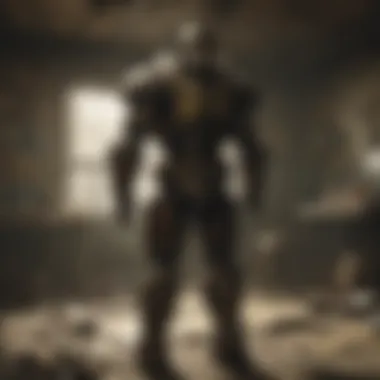

- Resolution: Playing at a lower resolution can drastically improve frame rates, especially on machines that barely meet the game’s recommended requirements. A resolution of 1920x1080 is standard, but scaling down to 1600x900 or lower can yield smoother gameplay.
- Texture Quality: High-resolution textures look fantastic, but they demand more from the GPU. If you're encountering stutters, consider lowering the texture quality, especially if using older hardware.
- Shadow Quality: Shadows can make a big difference in realism but are often a significant performance drain. Adjusting shadow quality to medium or even low can help in achieving higher frames per second while playing.
- Anti-Aliasing: While anti-aliasing eliminates jagged edges, it also consumes resources. Setting it to FXAA or turning it off can lighten the load on your system.
- Dynamic Resolution: Fallout 4 allows for dynamic resolution scaling, where the game adjusts the resolution on the fly to maintain frame rates. While this can help, it may also result in blurry visuals during action-heavy scenes.
Adjusting these settings thoughtfully can yield noticeable improvements without sacrificing too much visual fidelity, making it easier for players to navigate through the wasteland with minimal interruptions.
Modifying Configuration Files
Next up is modifying configuration files. This might sound a bit technical, but it's a valuable tool for seasoned players looking to push their game’s performance further. Fallout 4, like many games, has configuration files that allow for deeper customization beyond what the in-game settings provide.
- Accessing the Files: The configuration files for Fallout 4 are typically found in the Documents folder, under the My Games subfolder. Look for "Fallout4.ini" and "Fallout4Prefs.ini."
- Adjusting Parameters: Changes can be made to a variety of parameters that affect how the game runs. For instance, modifying the "iPresentInterval" setting can increase frame rates by capping the frames to match your monitor's refresh rate. Setting it to "0" can allow uncapped frame rates in some situations.
- Turning Off V-Sync: Within these files, you can also ensure that V-Sync is turned off if you prefer higher frame rates. Look for the line containing "bSyncEnabled" and set it to "0."
- Cache Size: In the preferences file, increasing the cache size for sprites and textures can also be beneficial. Changing the number of "iMaxCachedObjectsCount" to a higher value can improve object loading times, leading to smoother gameplay.
Remember to create a backup of any configuration files before making changes, just in case anything goes awry.
Modifying configuration files allows for a customized experience tailored to your specific gaming setup, resulting in an optimized Fallout 4 environment for players to get lost in.
Adopting these optimization techniques can turn a sluggish experience into a fluid adventure, proving that sometimes, a few minor tweaks can make a monumental difference in your gaming quality.
The Impact of Mods on Performance
When diving into the realm of Fallout 4, most players quickly realize that mods can play a pivotal role in enhancing both visuals and gameplay. For many gamers, mods aren’t just an afterthought; they are integral to creating a truly immersive gaming experience. From improving graphics to introducing entirely new quests, the right mod selection can transform the way you engage with the game.
By tapping into the creativity of the modding community, players can fix bugs that the developers may have overlooked. Additionally, mods often provide optimization opportunities, tweaking settings that push your hardware to its limits. However, with a world awash in mods, it’s crucial to understand how each of them affects overall performance and stability. Two areas will be particularly vital in this discussion: exploring popular mods and assessing their compatibility with the game.
"Mods can enhance graphics, alter mechanics, and even introduce new narratives; the only limit is your imagination and your rig's horsepower."
Popular Mods for Fallout
Fallout 4 boasts a vibrant modding community, resulting in countless mods across various categories. Whether you aim to beautify the Commonwealth or delve into new gameplay elements, some mods consistently rise to the top. Here’s a look at some noteworthy ones:
- Nuka World: Sandbox: This mod lets players build a new settlement at the Nuka World amusement park. With creative freedom, it adds depth to the existing gameplay, inviting unique narratives.
- Fallout 4 HD - 2K 4K Textures: Enhancing textures is a common wish for players seeking realism. This mod improves the visuals significantly, creating a more captivating environment while increasing the demand on your GPU.
- Armorsmith Extended: Players can customize their armor like never before. This mod stretches the boundaries of character personalization and functionality, ultimately changing your survival strategies in the wasteland.
These examples reflect just a slice of the available mods; the vast offerings can create entirely new experiences, which is appealing for many long-time Fallout fans.
Assessing Mod Compatibility
While mods can enrich your gaming experience, not every mod will play nice with each other or work seamlessly with the game. Assessing mod compatibility should be on the radar of every player looking to enhance Fallout 4. Here are some key considerations:
- Load Order: The sequence in which you activate mods can significantly affect stability. Tools like LOOT (Load Order Optimization Tool) help streamline this process.
- Mod Conflicts: Some mods may tread on each other’s toes, causing crashes or buggy behavior. It’s essential to review mod descriptions and community feedback for compatibility notes.
- Game Updates: Fallout 4 receives patches, occasionally breaking mod functionality. Before diving into new content, ensuring your mods align with the latest game version is smart.
- Backup Saves: Always back up your save files before installing new mods, so if a mod fails or causes issues, recovering is straightforward rather than losing precious playtime.
By being proactive and conscientious regarding mod compatibility, players can enjoy a more stable gameplay experience while unlocking the full potential of what Fallout 4 has to offer.
Future-proofing Your Gaming Setup
In the world of gaming, where technology evolves faster than you can say "Vault-Tec," ensuring that your setup can stand the test of time and new titles is crucial. Future-proofing your gaming setup for Fallout 4 and other upcoming games is about building a foundation that keeps you ahead of the curve. It’s not just about enjoying today’s graphics and performance but also about being able to jump into the next big title without needing a complete overhaul of your rig.
Investing in the right components now can save you both money and heartache later on. You don’t want to find yourself two years down the line, sifting through your hardware like a scavenger in a post-apocalyptic wasteland, only to realize everything is outdated. Instead, you can take a proactive approach, considering certain elements that will prolong your gaming experience.
Planning for Upcoming Titles
When it comes to preparing for future games, think about the trends in game development and what requirements they might have. Many upcoming titles are likely to demand higher performance due to improved graphics and complex gameplay. Keeping a pulse on the gaming industry helps you make informed choices about your components.
- Research Game Development: Check forums or follow gaming news on platforms like Reddit or Facebook to track anticipated titles and their hardware demands.
- Higher Specs: Consider investing in slightly more powerful hardware than the bare minimum requirements for current games. For example, if the recommended GPU needed for a game is NVIDIA GeForce GTX 1660, think about going for something like the RTX 2060. It might cost a bit more up front, but this strategy can prevent buyer's remorse down the line.
Building from the ground up is a sure way to accommodate cutting-edge features. Explore compatibility and enhancement options; even something as simple as beefing up your RAM can reward you handsomely in the future.
Upgradable Components
One of the essential aspects of future-proofing your gaming setup comes down to selecting upgradable components. Rather than locking yourself into a specific gear, a little foresight can provide you with a ladder to climb as games become more demanding.
- Motherboard: Select a motherboard that supports the latest chipsets and has room for additional RAM slots. A high-quality motherboard often provides a variety of ports that make it easier to upgrade without a complete system change.
- Power Supply: Ensure you choose a power supply with extra wattage. This additional headroom accommodates future upgrades without taxing your components.
- Cooling Solutions: Opt for efficient cooling systems that can handle increased power loads from upgraded GPUs or CPUs. A robust cooling system can extend the life of your components and keep them running smoothly.
- Graphics Card: Graphics cards often experience rapid advancements, so investing in one that supports Ray Tracing or DLSS might provide the longevity you need.
"In tech, like in life, it’s better to be prepared than to react when the unexpected happens."
Making these choices not only ensures your gaming experience today is stellar but also safeguards it for a brighter, more immersive tomorrow. You may be tempted to save a few bucks now, but thinking of long-term viability could be the difference between seamless, breathtaking gameplay and frustrating lagging as new titles hit the market.
Epilogue and Final Thoughts
Wrapping up our discussion on setting up an optimal gaming PC for Fallout 4, it's crucial to consider how these choices influence your overall gaming experience. In the chaotic world of the Commonwealth, where every frame counts, understanding your hardware can make all the difference. This article has traversed through the essentials of choosing components, performance benchmarks, and optimizing game settings, which all play a vital role in how seamlessly you can dive into this immersive universe.
One significant takeaway here is the importance of balancing your system’s specs with your gameplay preferences. If you're the type who revels in the intricacies of graphical fidelity and realistic textures, investing in a solid GPU and enough RAM might just be your best bet. On the other hand, if you're more inclined towards fast-paced action without obsessing over every detail, you may prioritize a capable CPU and efficient SSD for quicker loading times. With Fallout 4, it’s about finding that sweet spot that suits your unique playstyle.
Another vital consideration is the future-proofing aspect. As game developers continue to push boundaries with next-gen graphics and gameplay mechanics, your setup should remain versatile enough to adapt to these changes. Opting for upgradable components, rather than a completely boxed-in configuration, positions you well for the future. This foresight not only maximizes your investment but also allows you to enjoy the evolving landscape of gaming with minimal frustration.
Moreover, the realm of mods cannot be overlooked. Modding can elevate your experience from merely satisfactory to transcendent. From graphical enhancements to gameplay tweaks, knowing which mods to choose and how they affect performance is key. Ultimately, the best setup is one that allows you to tweak and tune based on your evolving preferences.







